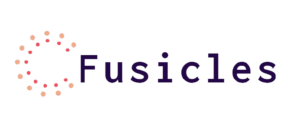In the healthcare sector, efficient and secure document management is crucial. Medical records are some of the most confidential documents, so their security must be ensured. Document management software—particularly PDF software—has become essential for healthcare businesses. Healthcare professionals can electronically create, edit, and save medical records using PDF software, saving them time, space, and money. In this article, we will discuss the criteria for selecting the best PDF software for healthcare and medical record keeping. We will also recommend the top five PDF software options for healthcare organizations.
The importance of efficient and secure document management in healthcare
Medical records contain sensitive information, such as patients’ medical histories, diagnoses, and treatments, so efficient and secure document management is essential in the healthcare industry. In order to preserve patients’ privacy, healthcare professionals must maintain the security and confidentiality of medical records. Healthcare providers must also abide by HIPAA regulations, which demand that they safeguard patient data against unauthorized access, use, and disclosure. Medical records must also be easy to find, search, and share with healthcare professionals to enhance patient care.
The benefits of using PDF software for medical record keeping
PDF software has several benefits for medical record keeping. First, PDF software allows healthcare providers to create, edit, and store medical records electronically, saving them time and space. Instead of storing bulky paper records, healthcare providers can store digital records, freeing up space in their offices. Additionally, PDF software enables healthcare providers to create and edit medical records electronically, eliminating the need for manual data entry and reducing the risk of errors.
Second, PDF software allows healthcare providers to easily share medical records with other healthcare providers, improving patient care. Healthcare providers can share medical records electronically, reducing the time and costs associated with printing, copying, and faxing records. Additionally, healthcare providers can access medical records from anywhere, at any time, using any device with an internet connection.
Third, PDF software provides a secure way to store and share medical records. PDF software includes features such as password protection, digital signatures, and encryption, which protect medical records from unauthorized access, use, and disclosure. Additionally, PDF software allows healthcare providers to redact sensitive information from medical records, ensuring that patient privacy is protected.
Criteria for selecting the best PDF software for healthcare and medical record keeping
When selecting the best PDF software for healthcare and medical record-keeping, several factors should be considered. These factors include HIPAA compliance, secure document sharing and collaboration, integration with EMR/EHR systems, OCR technology for efficient data extraction, and a user-friendly interface.
HIPAA compliance
The PDF software selected for healthcare and medical record keeping must comply with HIPAA regulations. This means that the software must protect patient information from unauthorized access, use, and disclosure. Additionally, the software must include features such as password protection, digital signatures, and encryption to ensure that medical records are secure.
Secure document sharing and collaboration
PDF software selected for healthcare and medical record keeping must provide a secure way to share and collaborate on medical records. The software should include password protection, digital signatures, and encryption to protect medical records from unauthorized access, use, and disclosure.
Integration with EMR/EHR systems
The PDF software selected for healthcare and medical record keeping should integrate with EMR/EHR systems to enable easy and efficient data transfer. Integration with EMR/EHR systems eliminates the need for manual data entry, reducing the risk of errors and saving time.
OCR technology for efficient data extraction
PDF software selected for healthcare and medical record keeping should include OCR technology to enable efficient data extraction. OCR technology enables the software to recognize and extract text from scanned documents, making it easier to search and analyze medical records.
User-friendly interface
The PDF software selected for healthcare and medical record keeping should have a user-friendly interface to make it easy for healthcare providers to create, edit, and share medical records. A user-friendly interface reduces the learning curve and saves time for healthcare providers, allowing them to focus on patient care.
Top 5 PDF software for healthcare and medical record keeping
Lumin: Lumin is a cloud-based PDF software that offers HIPAA-compliant document management solutions. It includes features such as password protection, digital signatures, and encryption to ensure that medical records are secure. Lumin also provides OCR technology to enable efficient data extraction and integrates with EMR/EHR systems to enable easy data transfer.
PDF Expert: PDF Expert is a PDF editor that offers HIPAA-compliant document management solutions. It includes features such as password protection, digital signatures, and encryption to ensure that medical records are secure. PDF Expert also provides OCR technology to enable efficient data extraction and integrates with EMR/EHR systems to enable easy data transfer.
Adobe Acrobat: Adobe Acrobat is a PDF editor that offers HIPAA-compliant document management solutions. It includes features such as password protection, digital signatures, and encryption to ensure that medical records are secure. Adobe Acrobat also provides OCR technology to enable efficient data extraction and integrates with EMR/EHR systems to enable easy data transfer.
Nitro Pro: Nitro Pro is a PDF editor that offers HIPAA-compliant document management solutions. It includes features such as password protection, digital signatures, and encryption to ensure that medical records are secure. Nitro Pro also provides OCR technology to enable efficient data extraction and integrates with EMR/EHR systems to enable easy data transfer.
Foxit PhantomPDF: Foxit PhantomPDF is a PDF editor that offers HIPAA-compliant document management solutions. It includes features such as password protection, digital signatures, and encryption to ensure that medical records are secure. Foxit PhantomPDF also provides OCR technology to enable efficient data extraction and integrates with EMR/EHR systems to enable easy data transfer.
In conclusion, efficient and secure document management is essential in healthcare, and PDF software has become a must-have for healthcare organizations. When selecting the best PDF software for healthcare and medical record-keeping, factors such as HIPAA compliance, secure document sharing and collaboration, integration with EMR/EHR systems, OCR technology for efficient data extraction, and a user-friendly interface must be considered. Based on these criteria, healthcare organizations’ top five PDF software options are Lumin, PDF Expert, Adobe Acrobat, Nitro Pro, and Foxit PhantomPDF. It is recommended that healthcare providers carefully consider their individual needs and budget when selecting the best PDF software for their organization.